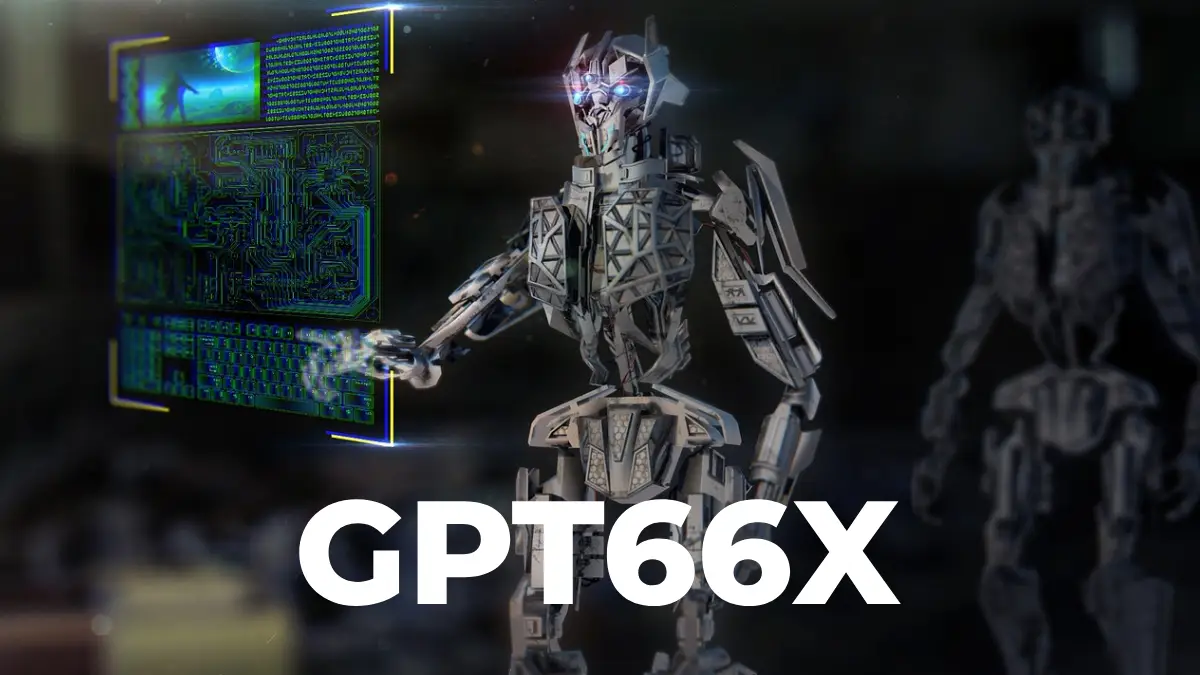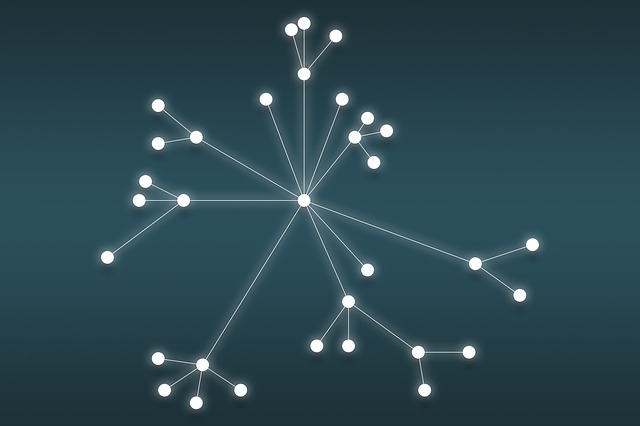In defining the success of a business, consumers play an increasingly important role. After a time, brands and businesses realized the relevance of customers’ content and shifted the limelight to them instead. Before purchasing any product and taking up the services, over 90% of customers go through online customer reviews. On various platforms, existing customers of a brand like to share their experience with a brand openly. This is why Google reviews have grown in popularity.
For most brands and businesses, marketing tactics and gimmicks are quite expensive. In their marketing campaigns and efforts, smart marketers began to use other means and ways. Are you looking for a guide to add Google reviews on Wix website? Well, this blog is for you, don’t miss it. To learn more about the simplest and most manageable methods of embedding Google reviews on the Wix website, read till last.
Guide To Add Google Reviews On Wix Website
Tagembed is a favorite choice among marketers when it comes to social media aggregators to add Google reviews widget on Wix website. This tool enables users to collect feeds from over 15 social media networks. Here are steps to add Google reviews on Wix website by using the Tagembed.
Step 1- Aggregating Google Reviews
1. You can proceed by logging into your Tagembed account. Start by creating a Free Tagembed account if you are new to the tool.
2. You will be given options after your successful login.
a). By pressing on the Create Widget tab, you are required to create a new widget if you are an existing user.
b). Press on Open if you are a new user.
3. Press on the Add Feeds option. A dialogue box will appear and select among the options.
4. Pick the connection type. You can aggregate the content or choose the Google by Business option based on location. After filling in the required information, press the Create Feed tab.
5. In a few seconds, you can see the aggregated reviews on the widget editor.
Step 2- Generating Google Review Embed Code On Wix
1. In the bottom left corner, press on the Embed Widget option.
2. Choose Wix as your preferred website-building platform from the appearing dialogue box.
3. Press on the Get Code option and copy it to the clipboard.
Step 3- Showcasing Google Reviews On Wix Website
1. Into your Wix website, log in first.
2. Reach the webpage or section where you want to showcase the Google reviews and on the left side of the menu bar, press on the (+) plus tab.
3. Next, press on the More option and press on the HTML iFrames option in the embeds section.
4. In the given section, paste the embed code.
5. To save changes, click on the Apply tab.
Cheers! You’ve successfully embedded Google reviews on the Wix website.
Advantages of Integrating Google Reviews on the Wix Website
This process will help you to witness a massive transformation in your business. Have a look at these amazing advantages of Google reviews below.
1. Develop A Social Proof For Your Brand
Before finalizing a brand’s service or product, a large percentage of prospective buyers go through Google reviews. Their immense trust in the recommendations and views of other customers over a brand’s marketing content is the main reason behind it. To increase their customer base, brands need to develop social proof.
A website needs to have content that holds the potential to convert into being the primary point of contact. When you display Google reviews on your website, it gives a message to your potential customers about how much your existing customers vouch for your business.
2. Increases Sales & Conversions
When you engage and gain the trust of your potential customers, increasing brand conversions can be quite challenging and can be achieved. Online customer reviews hold the ability to instill confidence in your customers. Your customers will be compelled and motivated to click the buy button to purchase your products which results in more sales once you gain their trust and engage them enough.
3. Lowers Bounce Rate
Before making their purchase and often surf various customer review platforms to make their purchasing decisions, consumers visit various review platforms. To capture the attention of your website visitors and assist them in knowing more about your products and services, you can use appropriate customer review examples for your website. To hold customers on the website, reviews have the potential which eventually help you in lowering the bounce rates of your website. In getting a search engine ranking, a reduced bounce rate will help.
4. Generates More Website Traffic
Driving more traffic to the website can be a daunting task if you own a business then you may know this well. To incline people to visit your website, positive reviews have the power. If you have more reviews on the website then the click-through rate will be higher. The higher the credibility of your website, the more clicks your website will get which results in an increase in your SEO ranking on the Google engine.
Final Note
In conclusion, in your marketing game, you must be convinced to utilize strong opinions. You are familiar with the steps that you are required to take to embed the Google review on Wix website by using the Tagembed tool. We highly recommend that you create your Free Tagembed account immediately due to the benefits that come along with it. Enjoy the embedding of Google reviews on Wix website with the Tagembed tool.